Speedy Python
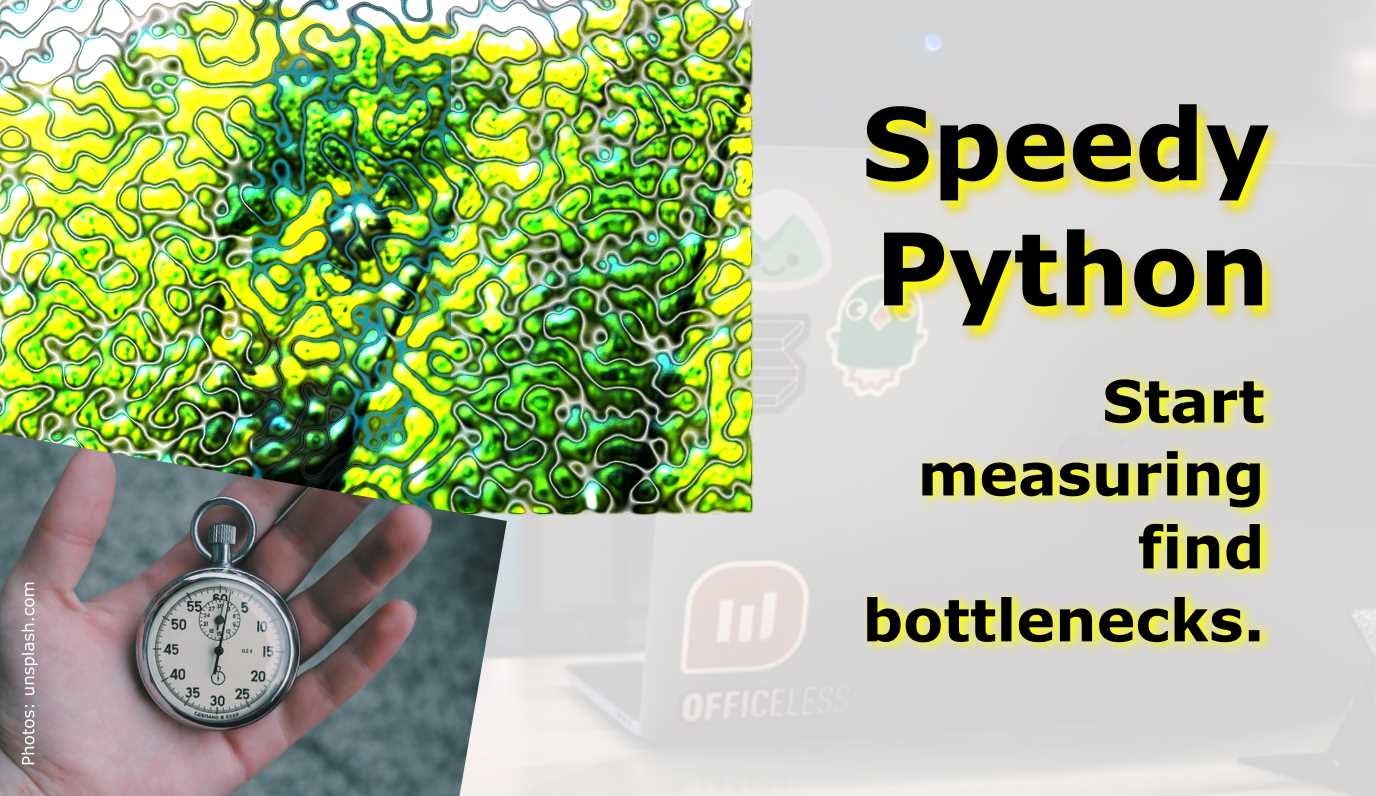
Start measuring, find bottlenecks.
Writing code a programming language is very flexible. Many solutions will lead you to a goal. But not all the ways of are equally quick in computation and parsimonious in memory allocation. For many applications you won’t really bother with using speedier commands. However, this becomes a consideration when dealing with large datasets (aka Big Data) or you prefer to use serverless services that charge by computation time (e.g., AWS Lambdas). How do we find out what command is more efficient and what is less efficient? You can measure!
Measurement Tools
Timeit: line magic (
%timeit) and cell magic (%%timeit). Timeit line magic runs only a single line, cell magic uses the entire cell. Benefits of timeit is that repetitions of the command can be scheduled and a more reliable average is delivered.Line_Profiler, a module that accepts a function and returns a line-by-line analysis how long each line took to execute and its proportion of overall time. A great way to find bottleneck commands in a function.
Memory_Profiler, a memory that accepts a function (imported from a .py file) and delivers a line-by-line analysis of memory usage in MiB.
If you want to know more about magic commands and code measurement, check out these articles:
- The Top 5 Magic Commands for Jupyter Notebooks on Towards Data Science
- Profiling and Timing Code in Python Data Science Handbook
An example Jupyter Notebook with all the code of this post can be found here
Timeit
Line Magic
Line magic is used for short one-liner measuring.
For the first use, execute %load_ext line_profiler to load the module.
Default parameters:
%timeit lambda: "-".join(map(str, range(10000)))
44 ns ± 1.45 ns per loop (mean ± std. dev. of 7 runs, 10000000 loops each)
Setting flags to set custom parameters for repetitions and number of runs:
%timeit -r 10 -n 1000 lambda: "-".join(map(str, range(10000)))
40.9 ns ± 0.134 ns per loop (mean ± std. dev. of 10 runs, 1000 loops each)
Cell Magic
Cell Magic is used to measure multi-line scripts. The same flags can be set for cell magic.
%%timeit
total = 0
for i in range(100):
for j in range(100):
total += i * (-1) ** j
3.33 ms ± 71.1 µs per loop (mean ± std. dev. of 7 runs, 100 loops each)
Line Profiler
The Line Profiler offers a total run time and additionally detailed measurements how much time each line took to execute, how many times it was executed, and what proportion of the total each line makes up.
%load_ext line_profiler
%lprun -f convert_units_list convert_units_list(nameList, HTList, WTList)
Timer unit: 1e-07 s
Total time: 0.213249 s
File: <ipython-input-7-b143edde93f5>
Function: convert_units_list at line 2
Line # Hits Time Per Hit % Time Line Contents
==============================================================
2 def convert_units_list(names, heights, weights):
3 1 184181.0 184181.0 8.6 new_hts = [ht * 0.39370 for ht in heights]
4 1 171217.0 171217.0 8.0 new_wts = [wt * 2.20462 for wt in weights]
5 1 21.0 21.0 0.0 people_data = {}
6 100001 883878.0 8.8 41.4 for i,name in enumerate(names):
7 100000 893188.0 8.9 41.9 people_data[name] = (new_hts[i], new_wts[i])
8 1 7.0 7.0 0.0 return people_data
Memory Profiler
Use and settings of the Memory Profiler is very similar to the Line Profiler. The “Increment” column shows memory volume gained in each line. The Memory Profiler only works with functions that are imported from .py files in the working directory! If the function is too small to measure, it will show “0.0 MiB”.
from conv_list import convert_units_list
%load_ext memory_profiler
%mprun -f convert_units_list convert_units_list(nameList, HTList, WTList)
Filename: C:\Users\ChristianV700\Documents\GitHub\Python_coding\speedy_python\conv_list.py
Line # Mem usage Increment Occurences Line Contents
============================================================
1 76.8 MiB 76.8 MiB 1 def convert_units_list(names, heights, weights):
2 81.1 MiB 4.3 MiB 100003 new_hts = [ht * 0.39370 for ht in heights]
3 85.7 MiB 4.6 MiB 100003 new_wts = [wt * 2.20462 for wt in weights]
4 85.7 MiB 0.0 MiB 1 people_data = {}
5 96.9 MiB 6.1 MiB 100001 for i,name in enumerate(names):
6 96.9 MiB 5.0 MiB 100000 people_data[name] = (new_hts[i], new_wts[i])
7 96.9 MiB 0.0 MiB 1 return people_data
Timer Decorator
The decorator is used to automate the timing of a function and we do not have to repeat the timing logic over and over.
import time
from functools import wraps
def timer(func):
'''A decorator that prints how long a function took to run.
Args:
func (callable): The function being decorated.
Returns:
callable: The decorated function.
'''
@wraps(func)
def wrapper(*args, **kwargs):
t_start = time.time()
# things are happening here
result = func(*args, **kwargs)
duration = time.time() - t_start
print('{} took {} seconds'.format(func.__name__, duration))
return result
return wrapper
# Make use of the decorator with a function we are evaluating (modify as needed)
@timer
def slow_function(n)
'''Pause processing for n seconds.
Args:
n (int): the number of seconds to pause for.
'''
# things are happening here
time.sleep(n)
slow_function(10)
slow_function took 10 seconds
Examples, slow and fast.
Combining items of two lists (loop vs zip)
%%timeit
combined = []
for i, name in enumerate(nameList):
combined.append((name, HTList[i]))
17.8 ms ± 1.07 ms per loop (mean ± std. dev. of 7 runs, 100 loops each)
%%timeit
combined_zip = zip(nameList, HTList)
194 ns ± 1.06 ns per loop (mean ± std. dev. of 7 runs, 10000000 loops each)
Summary: The zip function is multiple magnitudes faster than the loop.
Counting items on a list (loop vs Counter function)
The Counter function is part of the ‘collections’ package.
%%timeit
height_counts = {}
for height in HTList:
if height not in height_counts:
height_counts[height] = 1
else:
height_counts[height] += 1
12.4 ms ± 382 µs per loop (mean ± std. dev. of 7 runs, 100 loops each)
%%timeit
height_counts = Counter(HTList)
4.96 ms ± 26.1 µs per loop (mean ± std. dev. of 7 runs, 100 loops each)
Summary: Counter takes only about a third of the loop.
Number of combinations on a list (nested loop vs Combinations function)
%%timeit
for x in nameList[:100]:
for y in nameList[:100]:
if x == y:
continue
if ((x,y) not in pairs) & ((y,x) not in pairs):
pairs.append((x,y))
1.98 s ± 23.3 ms per loop (mean ± std. dev. of 7 runs, 1 loop each)
%%timeit
combinations(nameList[:100],2)
724 ns ± 6.85 ns per loop (mean ± std. dev. of 7 runs, 1000000 loops each)
Summary: The difference here is most staggering: almost two seconds for the nested loops and less than one millisecond for the function.
Replace loops with built-in functions (zip, map)
%%timeit
loop_output = []
for name,weight in zip(nameList, WTList):
if weight < 100:
name_length = len(name)
tuple = (name, name_length)
loop_output.append(tuple)
11.7 ms ± 128 µs per loop (mean ± std. dev. of 7 runs, 100 loops each)
%%timeit
filtered_name_list = [name for name,weight in zip(nameList, WTList) if weight > 100]
name_lengths_map = map(len, filtered_name_list)
output = [*zip(filtered_name_list, name_lengths_map)]
8.95 ms ± 280 µs per loop (mean ± std. dev. of 7 runs, 100 loops each)
My function runs for too long…
What if you are having trouble with a function executing for longer than expected?
You can have a timeout alarm set if it runs longer than a set duration of seconds.
The example below makes use of a decorator factory that produced decorators with a variable time for the timeout (seconds).
from functools import wraps
import signal
import time
def timeout(n_seconds):
def decorator(func):
@wraps(func)
def wrapper(*args, **kwargs):
#set alarm timer
signal.alarm(n_seconds)
try:
#run the desired function
return func(*args, **kwargs)
finally:
#cancel the alarm in any case
signal.alarm(0)
return wrapper
return decorator
#produce a decorator it with sleep example that will trigger
@timeout(5)
def trialfunction()
time.sleep(10)
trialfunction()
TimeoutError